Background
Many of my students and colleagues ask me how I choose the photos for my blog posts and presentations I use in my keynotes. The ones with keen eyes also note that I always attribute the images and wonder how I find the time to do that. With that in mind this post is an assignment that one can follow to learn from and perhaps adapt for your own use.
I am a fan of Flickr and have a paid pro license as I like to support software that provides me a good service. You can find my Flickr account at https://www.flickr.com/photos/ken_bauer not to be confused with the Ken-Bauer-without-underscore, his account is at https://www.flickr.com/photos/kenbauer
Your Assignment
Flickr is a service for photographers to store their photos. The users of Flickr can choose to keep their photos private or share them to friends and family or allow them to be publicly visible. The service also allows users to set the license on their images in a clear interface. The search tool allows anyone to search for images on Flickr that meet various criteria including the license of the image which is the main focus of this assignment.
The flickr cc attribution helper is a tool created by Alan Levine and it is very helpful for producing CC attribution text. It is meant as a bookmarklet for your browser to create attribution text for you and leave your task to find that perfect image on Flickr for your post or presentation. Alan has written many posts about this tool on his site (see the category cc-attribution-helper there) that will give you an idea of why he wrote this tool and the iterations it has gone through. The coding inclined may also want to check out and fork his code for this tool on GitHub.
For this assignment, we want to you to show that you have completed the following tasks:
- Create a free account on Flickr. Ken has a paid pro account, but that is not necessary.
- Navigate and/or search the site and find Flickr users to follow. This will be useful during search later.
- Upload a photo that you have the rights to and release it under a Creative Commons license on Flickr as well as publicly visible.
- Search for any photo on the Flickr site (not your own image) that has a Creative Commons license.
- Create your own blog post on your own site with the following details. Be creative and write all you like but this is what we are looking for to complete this assignment:
- Give a link to your Flickr account.
- Embed your photo that is on Flickr explained in step 3 above.
- Embed on your post the photo that you choose from step 4 above
- Give credit to both photos with proper TASL information. You can choose to use Alan’s flickr cc attribution helper or do this manually. Ken finds that he really likes to use the tool as it saves him time.
- Also be sure to include alternative text on your blog post images for accessibility. This is important and many people forget to do this.
Rubric
The assignment is scored on a ten point scale.
- Blog post created and Flickr account linked on your post.
- 2 points, post linked properly in submission with Flickr account linked in post.
- 1 point, post linked properly but no Flickr account linked or post not linked properly and Flickr acount linked in post.
- 0 points, post not linked properly and no Flickr account linked in post.
Note: you send the link to the post, not your top level of your blog.
- Embed your own image in the post with alt text in image
- 2 points, your image embedded with alt text provided
- 1 point, your image embedded but missing alt text.
- 0 points, your own image is not embedded on that post
- Embed other image in the post with alt text in image
- 2 points, other image embedded with alt text provided
- 1 point, other image embedded but missing alt text.
- 0 points, other image is not embedded on that post
- Proper attribution of images included with images
- 2 points, both images have proper attribution (TASL)
- 1 point, one image has proper attribution (TASL)
- 0 points, no attribution
- Proper choice of licenses for both photos
- 2 points, both images are licensed using a Creative Commons License
- 1 point, one image is licensed using a Creative Commons License
- 0 points, images are not licensed using a Creative Commons License
Assignment License

This work is licensed under a Creative Commons Attribution 4.0 International License.
Completed Assignment
This actual post is an example that meets the criteria of this assignment, the only missing features are the submitted link to this assignment (which is https://blog.kenbauer.me/2020/08/12/attribution-assignment/) and a photo of my own, so here I include a nice photo of our dog Bailey:

Featured Image Credit
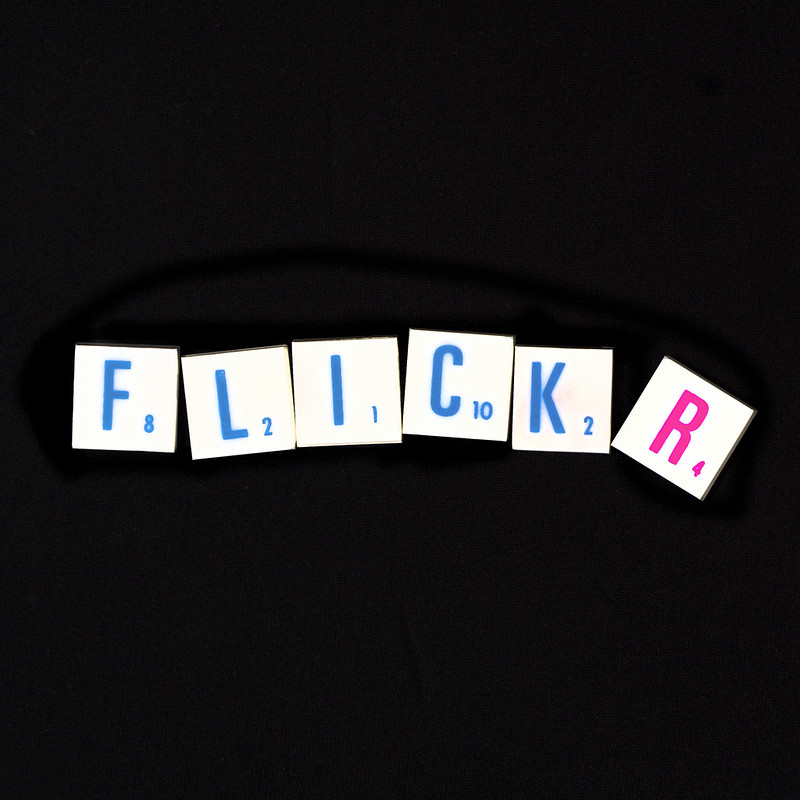
f
Mentions