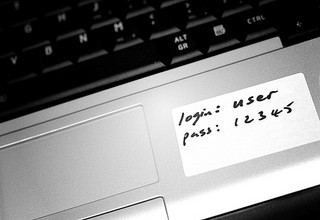
Teaching Security to a New Generation
I was invited to speak on computing security this morning to a group of high school students here on campus. The talk is in Spanish which puts me at a slight disadvantage in that my jokes are not as good but perhaps the students will be spared that side of my personality. I’ll let you know how it went later.
Formatting a Talk
I really don’t want to stand up and talk about security for an hour and more importantly I want to engage these students, listen to what they are thinking, answer any questions they may have and definitely see them smile and get excited about computing. These are potential students for next year’s incoming computing science class so I want to get them excited about coming to the Tecnológico de Monterrey. I didn’t have the luxury to assign them material before the session which denies me of that part of “the flip”, but I want the day to be active for the students regardless.
In the past, I would usually give a pep-talk in these sessions to get them excited about studying computing in general. It is so easy to share charts and articles about why computing is a great field to study. This time the topic was already set and I needed to come up with something new.
Computing Security for Teenagers
This is only an hour and I want to talk less and have the students talk more. So I decided on three to five subthemes. I definitely want to talk about topics that are relevant to their daily lives and which they can bring home to put into practice. I also want an hour that they can remember easily and continue learning when they get home.
Its as easy as ABC, 123
[youtube http://www.youtube.com/watch?v=WqIeso6SBm0]
So I put a list of topics together and then tried to form some sort of theme around them. I had to be a little creative here, but I was able to create an A-B-C-D-E list of topics and here they are:
- Authentication. This is easy as a lead-in. Everyone has passwords for so many accounts and we can talk about how to protect yourself with good choices here. Choosing good passwords is not difficult and there are great tools like 1Password and LastPass to help with this.
- Backups. We know we should have them and we should have multiple copies including an off-site backup. There are also options for cloud based backups to consider and secure. We also need to be aware about disconnecting these backups when not using them to avoid corruption when something like CryptoLocker comes your way.
- Continuous Education. I had to stretch a bit with this choice for “C” but I wanted to include this. Computing moves quickly and new threats appear. A computing professional needs to stay current and I want to instill that message with this group.
- Data. This is the core of what we care about and we should be aware of what data is out there on us, how to ensure we don’t release too much as well as being aware that “once it is on the internet, it is no longer private and you can’t remove it”. These are important messages for everyone and especially for younger folks.
- Encryption. An easy choice and a topic I can talk about at a low level or in great depth.
We shall see how it goes
Comments on these choices about security? What would you add and what would you remove? Please let me know.
Well, it went okay. I definitely talked too much and it is hard to not fall into that habit with a larger group and auditorium.
If any of you are watching here from that group (Grade 11 high school students from Tepic), thank you so much for your visit.
I really enjoyed meeting you and your teacher Roberto today. You are all doing excellent work at your school and I hope to see some of you here soon at the Tec!
Professor Bauer, on behalf of my fellow Conalep Tepic, we thank you for giving information about some of the measures that should be taken into account within the Informatica Security. Besides its warm welcome and its part of the Tecnologico de Monterrey.
Thank you all so much for your visit, I really enjoyed it. Please ask your students to share the photos they took with me via email. I hope to see you all again soon!
Teacher can give me your email address again?
to send the picture.
[email protected] works well.
Didn’t know there was such a thing as world backup day! Every day you learn something new🙏