Dropbox for Scratch Files
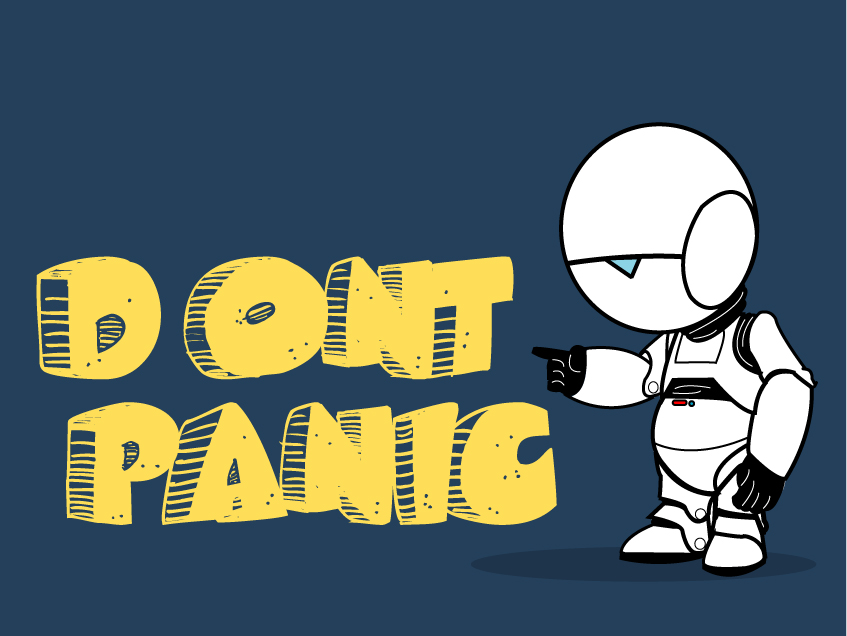 I save my scratch code for showing to students in Dropbox for various reasons but mainly so I can get to the code from any computer I happen to be using (yeah, I have too many computers).
I save my scratch code for showing to students in Dropbox for various reasons but mainly so I can get to the code from any computer I happen to be using (yeah, I have too many computers).
This morning I was showing my students how to solve a particular problem in Python for our programming class. The main teaching goal here was to show them the process of developing code towards a final solution.
Teaching Moment
Among many tangent discussions (if you have taken classes with me you are probably chuckling) I decided to purposefully delete some code and save my file. Oops, I just lost my code and have no backups, what should I do?
Don’t Panic
Dropbox to the rescue since it allows us to recover previous revisions. You can watch the quick video I just created or follow the links to learn about revisions in Dropbox.[youtube http://www.youtube.com/watch?v=nmUMkXk0IEI]
Apply to other Work
Of course, this is not just useful for code, but for any files you need to have previous versions of. It would work fine for word processing documents, spreadsheets, images and such. Dropbox puts limits on the number of revisions and how long it keeps them. See their site for more details.
Should I do this for all files?
I actually keep many files in Dropbox but most of them are in a special encrypted directory which I should probably create another blog post about on another day.
Feedback
Was this post useful for you? Do you have any related tips? Please add to the discussion.
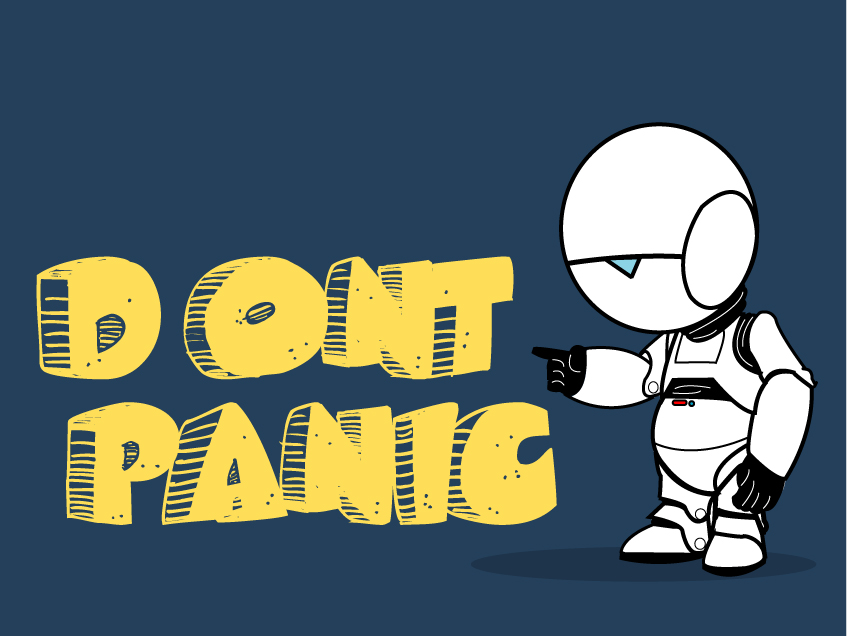
I’m curious as to why do you decided to use dropbox compared to something like github to share the code. Is it easier for the students to consume it from it?
Thanks for the comment Ramiro. A few answers:
#1 Yes, I definitely teach my students to use GitHub, Subversion or similar for projects, but not in CS1. I usually save introduction of these tools until second year courses.
#2 Unless you do some magic, the user has to remember to commit to trigger the revision control features of GitHub and similar. For most cases, the backups are not automated which leads to the backups just never happening. (Aside: how many people reading this have multiple backups of the computing device they are using now to read this comment?)
#3 The majority of my students (and colleagues) use Dropbox everyday but do not know about this and other features (like recovering deleted files/directories).
Another technology that many already have but do not know it is the auto-backup using Time Machine on their Mac OS computers.