 Surprised by Schoology
Surprised by Schoology
As mentioned last week, I’ve moved to Schoology as my LMS (Learning Management System) for my courses this semester. I am teaching a total of four groups across three separate courses which means I put two groups of the same course (Fundamentals of Programming using Python) together.
The biggest win for me so far has been the engagement of my students in discussing the out-of-class assigned videos/readings/activities. I use a modified WSQ system (Watch/Summarize/Question) but please see Crystal Kirch’s (@crystalkirch on Twitter) explanation on her blog.
Show me the Data
This is just the first week and to be honest, the engagement in my course with two groups with a total of 44 students is by far more impressive than my other two courses with 16 and 22 students. So I definitely have some work ahead of me to increase interaction with the other two course and I don’t want to put the brakes on my “double group”.
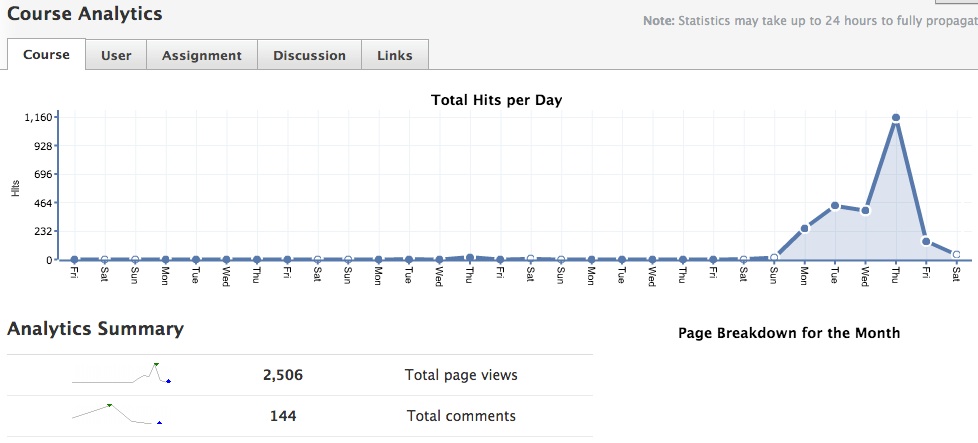
So one day had 1157 hits to the course by 44 students plus one teachers (myself) which works out to over 25 hits per use on that day alone. I’m simply stunned and my challenge is to keep this level of activity and increase it.
Tip of the Iceberg

I really need to dig deeper into the data and want to reach out to the folks at Schoology to get as close as I can to raw data for my courses to do some better analysis.
- Many of those hits are mine, definitely more than the average.
- A good portion of hits are by a select group of students.
- There must be students hitting this less (or not at all yet).
- Many hits are page loads, I need to analyze posts (student originating a discussing or top level comment) versus likes versus comments.
How are you Engaging your Students?
Let me know below or get in touch with me on Twitter, Google+ or email. All my social media contacts are in the menu bar across the top of the site.
Photo Credits
Surprised baby photo courtesy of thejbird@Flickr
Iceberg 1999 by M A Felton courtesy of dnkemontoh@Flickr
I just started using it last week. I have 2 different sections, each with about 80 students. We’re dealing with wi-fi issues at school, so it’s been slow going, but so far we love it. I have not looked at (or even found) the analytics yet. Several students have the app on their phone. Right now we’re using it on the tablets I have in the classroom, I’m trying to get them all to use the app on their phones, as well.
Thanks for the comment, I will share more as the semester moves along.
Hi Ken,
Thanks for the post! We’re excited to help you in any way we can – you can always email help[at]schoology.com for questions. Looking forward to future posts!
Jen (Schoology Community Manager)
Thanks Jen, I will most definitely be in touch. I have some feature requests of course and am happy to help improve your Schoology going forward.
My short term request will be about analytics export and/or an API to query this data.
Hi Ken,
I’m also experimenting with Schoology this semester in my class. So far, I’m still exploring possibilities to increase interaction using social media (facebook) as well. We’ll see how it goes.
Thanks for the comment Arturo, we should swap notes.